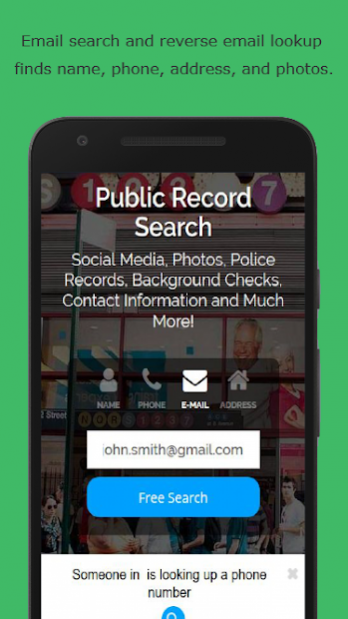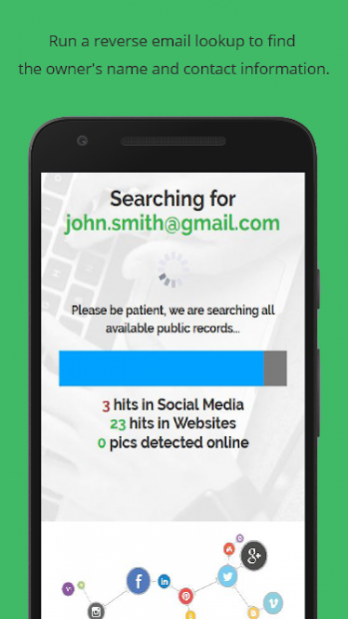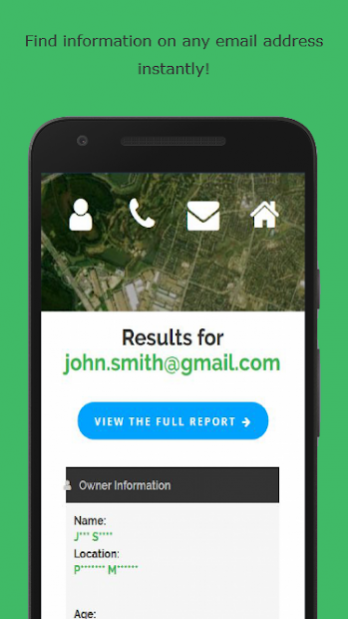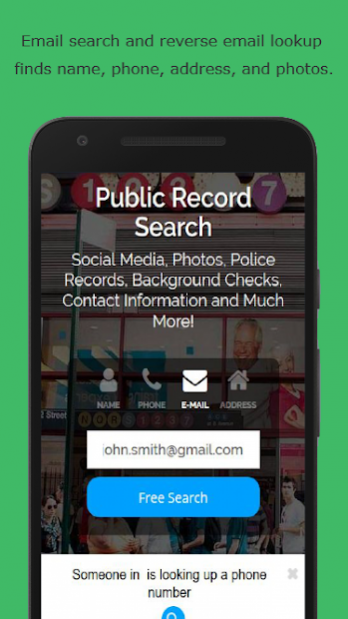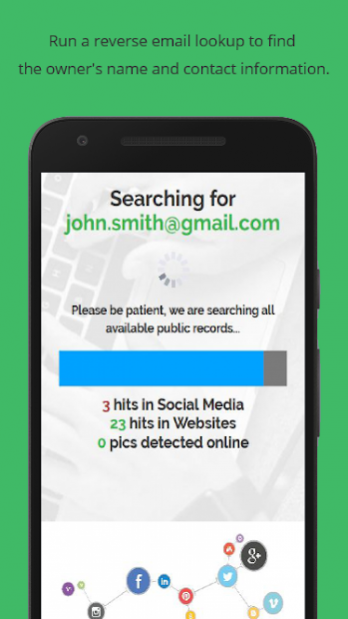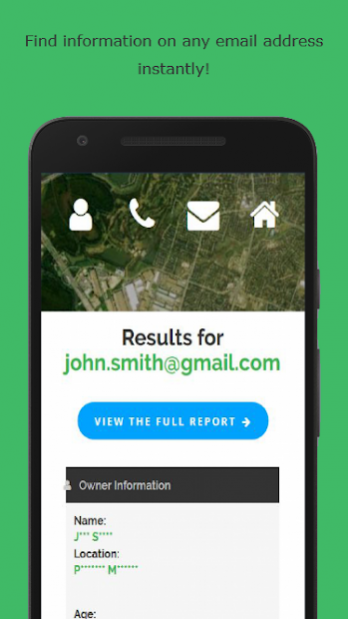Reverse Email Lookup 1
Free Version
Publisher Description
Reverse email lookup got you covered! Reverse email search report includes social media presence, their name, address, phone number and more.
Email Search app not only helps you discover the owner of an unknown email address, but it also connects you to additional information about that owner. Get information about almost any email address with this Reverse Email Lookup app by only entering a persons email.
Using Advance Lookup, our new Reverse Email Lookup tool, you can enter any email address and find out who owns it! Search an email or username to receive name, phone numbers, addresses and social networks attached to that account. Another option is to find someones email address by entering his name or a phone number.
Advance Lookup helps you:
* Discover what public profiles can reveal
* Learn more about an online acquaintance
* Reconnect with anyone through only an e-mail address
* Verify online sellers before you meet
* Research prospective dates
A reverse email lookup is used when someone knows the email address, but wants to find the owner’s name or perhaps additional contact information, we can also provide the general location of the person as well as other information about this person and their email provider.
Email search lookup is perfect for looking up colleagues or old friends,new business contacts, or online dates.
About Reverse Email Lookup
Reverse Email Lookup is a free app for Android published in the Telephony list of apps, part of Communications.
The company that develops Reverse Email Lookup is Reverse Email Lookup Editors. The latest version released by its developer is 1.
To install Reverse Email Lookup on your Android device, just click the green Continue To App button above to start the installation process. The app is listed on our website since 2018-01-08 and was downloaded 16 times. We have already checked if the download link is safe, however for your own protection we recommend that you scan the downloaded app with your antivirus. Your antivirus may detect the Reverse Email Lookup as malware as malware if the download link to com.reverse_email_lookup_search is broken.
How to install Reverse Email Lookup on your Android device:
- Click on the Continue To App button on our website. This will redirect you to Google Play.
- Once the Reverse Email Lookup is shown in the Google Play listing of your Android device, you can start its download and installation. Tap on the Install button located below the search bar and to the right of the app icon.
- A pop-up window with the permissions required by Reverse Email Lookup will be shown. Click on Accept to continue the process.
- Reverse Email Lookup will be downloaded onto your device, displaying a progress. Once the download completes, the installation will start and you'll get a notification after the installation is finished.